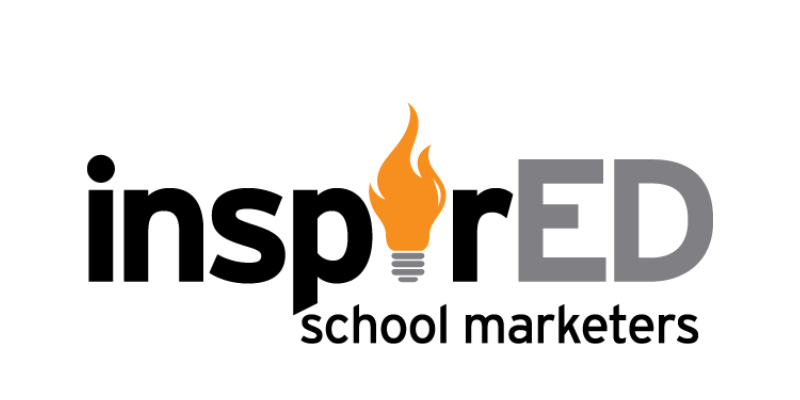2024 Brilliance Awards How to Submit Materials
All Entry Materials Are Digital.
All materials will be submitted digitally, with an eye toward fairness for the entrants and convenience for the judges.
Please read the instructions carefully — especially about renaming your files.
EXTENSION for Entries: Friday, October 25, 2024 midnight Eastern
EXTENSION for Materials: Wednesday, October 30, 2024 midnight Eastern
Any questions? Email us.
Good luck! You are brilliant!
For All Entries
!!! Rename Your Files !!!!
Rename your files using the school name and the category number. Agencies: do not use your agency name.
Examples for Single Entries: Leafacademy2.pdf, AcmeSchool14.jpg
Examples for Series or Entries with Multiple Components: Leafacademy2_1.pdf, Leafacademy2_2.pdf, Leafacademy2_3.pdf
Do Not Submit An Abstract
InspirED will not submit any abstract to the judges. If your design is embedded in an abstract, it will be disqualified.
Instructions are based on the category number for your entry.
See below.
For Category No. 3, 4, 7, 11, 12, 23 — Submit URL on Entry Form
Submit URL on the entry form as pictured in the screenshot below.
If submitting URL(s), input URL(s) on the entry form as pictured in the screenshot below. Do NOT email the URL in addition to putting it on the entry form.
For Category No. 9, 10, 14, 15 — Email JPG or Email PDF
Email Digital File(s) as JPG OR PDF
IMPORTANT!! Before submission, please RENAME YOUR FILE with the name of the school and the number of the category you're entering.
Examples for Single Entries: Leafacademy2.pdf, AcmeSchool14.jpg
Examples for Series or Entries with Multiple Components: Leafacademy2_1.pdf, Leafacademy2_2.pdf, Leafacademy2_3.pdf
DO NOT send multiple formats of the same entry. Send JPG OR PDF.
For Category No.1, 2, 5, 6, 8, 13, 16, 17, 18, 19, 20, 21, 22, 24, 25 — Email JPGs, Email PDFs, Submit URL, or a Combination
Submit whatever is appropriate for the type of entry such as URL for videos, PDF or JPG for docs, etc.
If submitting URL(s), input URL(s) on the entry form as pictured in the screenshot below. Do NOT email the URL in addition to putting it on the entry form.
2. If submitting a PDF or JPG, email your file to us.
3. If submitting a combination, submit the URL on the form and email the JPG or PDF.
4. For 18,19, 20, and 21: Do NOT send the entire magazine. Send only the pages you are submitting in spreads.
5. For 13: Submit the URL of your current homepage and screenshots (PDF or JPG) of your old homepage.
6. IMPORTANT!! Before submitting a PDF or JPG, please rename your file with the name of the school and the number of the category you're entering. FILES WILL BE RETURNED TO YOU IF YOU DO NOT.
Examples for single entries: Leafacademy2.pdf, AcmeSchool14.jpg
Examples for series or entries with multiple components: Leafacademy2_1.pdf, Leafacademy2_2.pdf, Leafacademy2_3.pdf
7. DO NOT send multiple formats of the same entry.